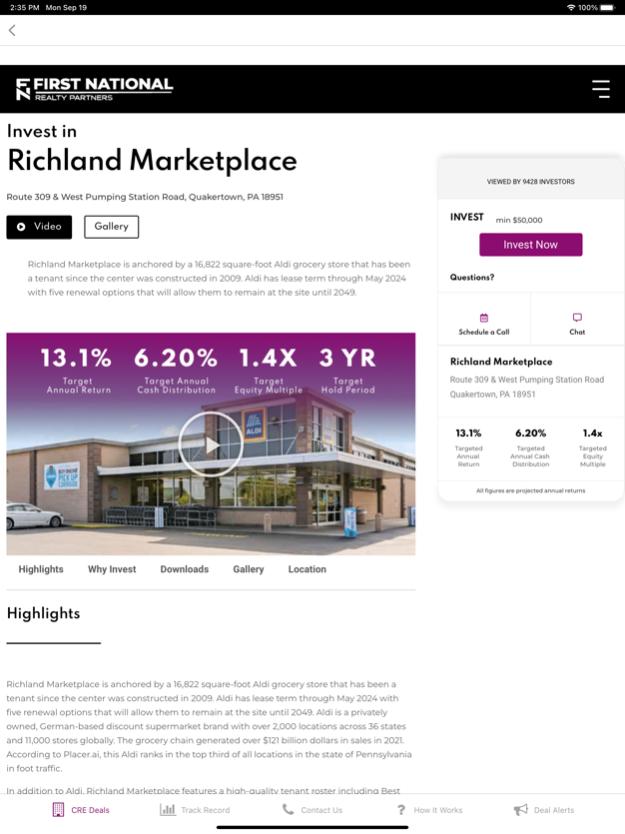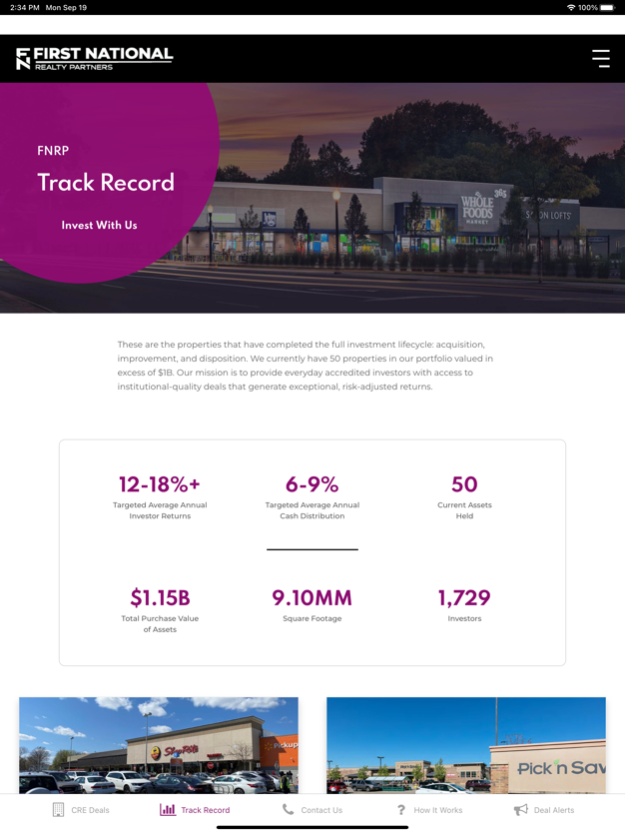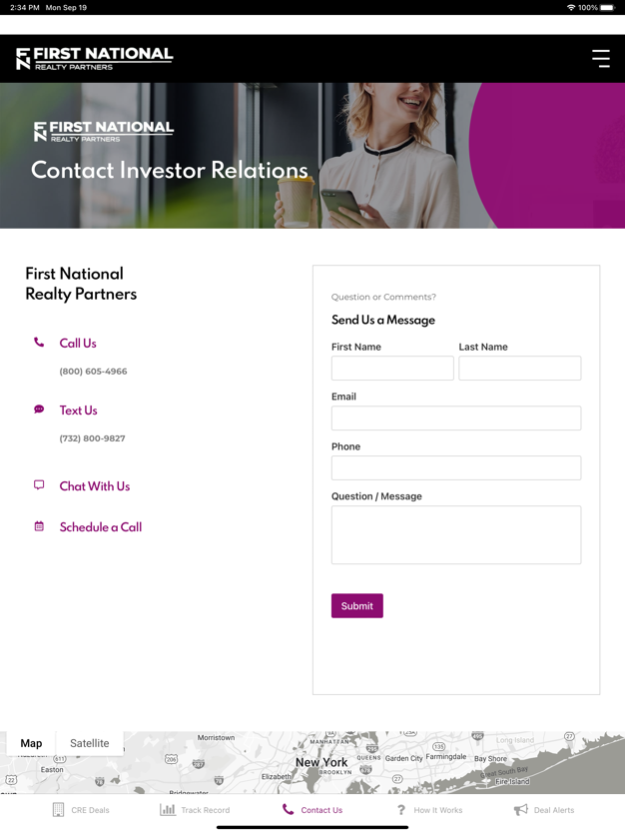myFNRP 1.1
Continue to app
Free Version
Publisher Description
What better way to insulate and grow your investment portfolio than with assets that generate cash flow starting day one?
Welcome to myFNRP: Simple. Secure. Seamless. Leading private equity sponsor, First National Realty Partners (FNRP), now brings the best institutional-quality Commercial Real Estate (CRE) investment opportunities to you in real-time through your mobile device.
myFNRP gives you a quick and easy view of our entire pipeline of available grocery-anchored real estate investment properties so that you waste no time finding the deal you love. Automated notifications let you be the first to access our latest deals and reserve your position before deals fill up! Browse all of our offerings instantly and review all financial projections and due diligence materials right from your phone. Share our deals with your friends, connect with our team, or invest right on the spot, all in a single, secure interface.
In a low-interest rate and inflationary environment, grocery-anchored commercial real estate presents the most stable option for steady cash flow and high, risk-adjusted returns. myFNRP gives you instant access to multiple opportunities for securing and increasing your wealth through CRE, all in the palm of your hand.
Oct 1, 2022
Version 1.1
Bug fixes and Improvements
About myFNRP
myFNRP is a free app for iOS published in the Accounting & Finance list of apps, part of Business.
The company that develops myFNRP is FIRST NATIONAL REALTY PARTNERS, LLC. The latest version released by its developer is 1.1.
To install myFNRP on your iOS device, just click the green Continue To App button above to start the installation process. The app is listed on our website since 2022-10-01 and was downloaded 0 times. We have already checked if the download link is safe, however for your own protection we recommend that you scan the downloaded app with your antivirus. Your antivirus may detect the myFNRP as malware if the download link is broken.
How to install myFNRP on your iOS device:
- Click on the Continue To App button on our website. This will redirect you to the App Store.
- Once the myFNRP is shown in the iTunes listing of your iOS device, you can start its download and installation. Tap on the GET button to the right of the app to start downloading it.
- If you are not logged-in the iOS appstore app, you'll be prompted for your your Apple ID and/or password.
- After myFNRP is downloaded, you'll see an INSTALL button to the right. Tap on it to start the actual installation of the iOS app.
- Once installation is finished you can tap on the OPEN button to start it. Its icon will also be added to your device home screen.